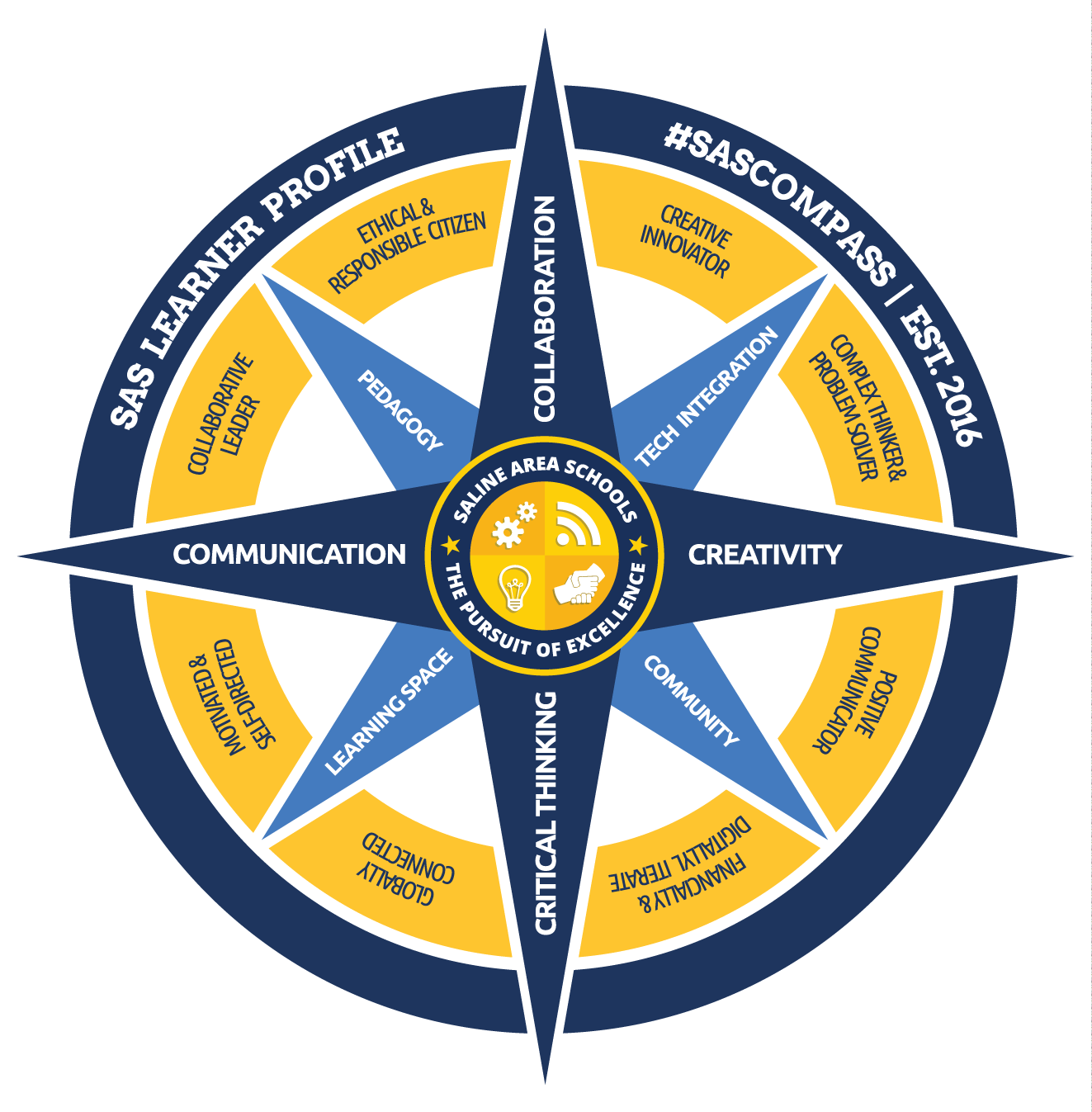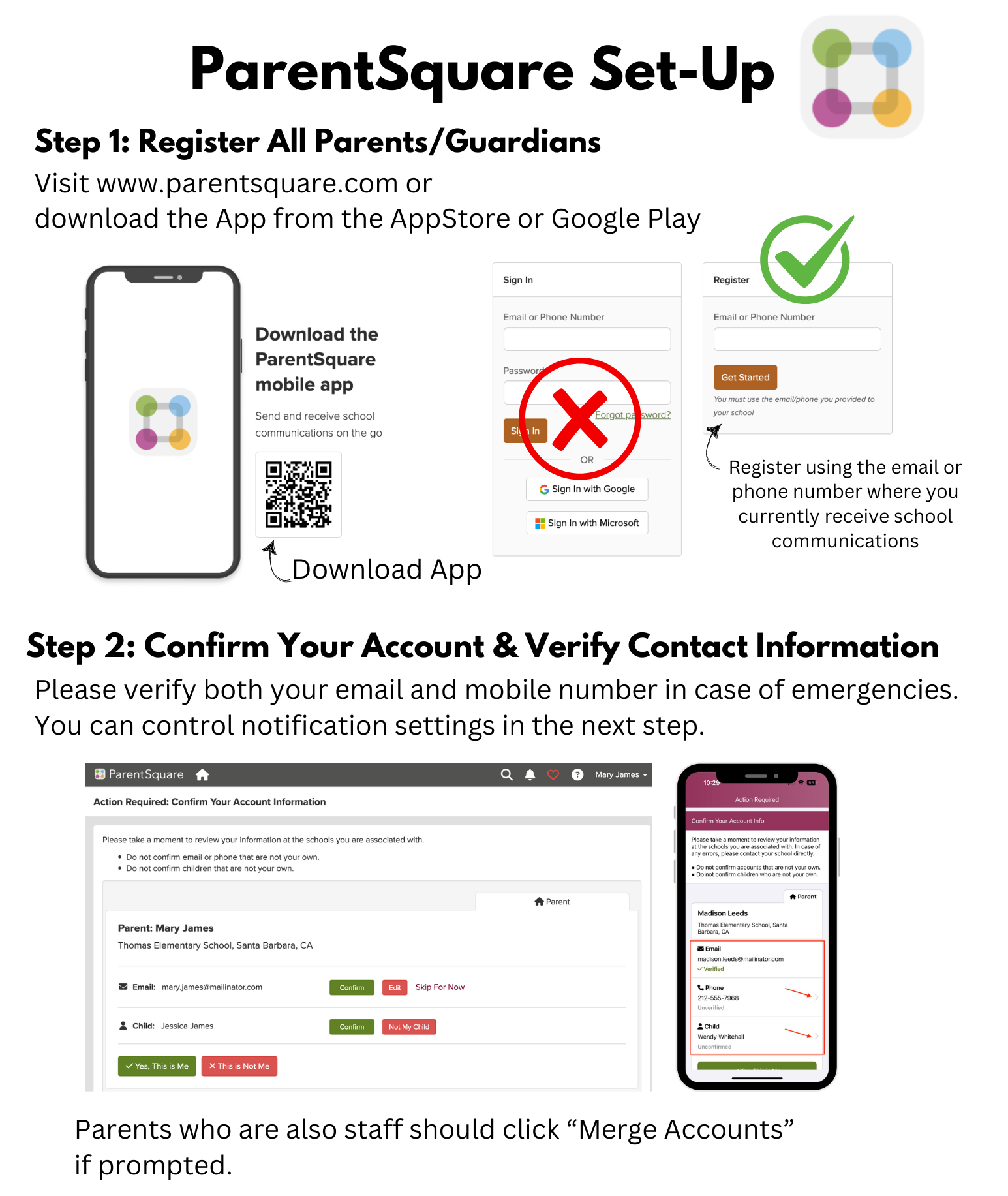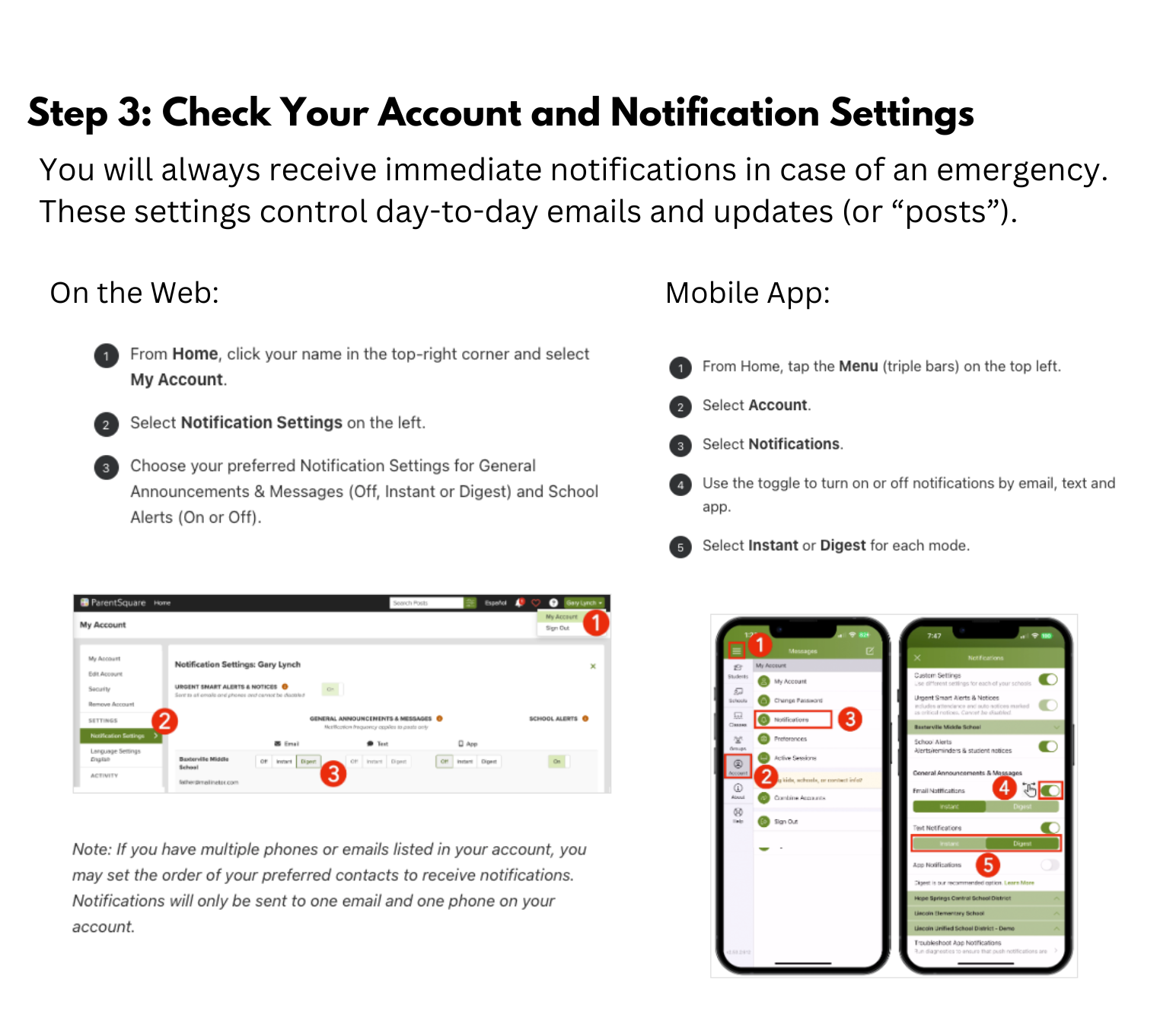Our New Comprehensive Communication Tool Is Coming Soon!
ParentSquare is our new comprehensive communication tool coming Fall of 2025. It is an easy-to-use communication platform designed to keep families, teachers, and school staff connected. It combines all school-related notifications, updates, and interactions, ensuring that parents are always informed and engaged in their student's education.
Why is ParentSquare Important?
In today's fast-paced world, staying connected and informed about your student's education can be challenging. ParentSquare simplifies this by:
- Combining Communication: All messages, events, and updates from your students' schools are in one place.
- Ensuring Timeliness: Receive instant notifications about important events, school closures, report cards, and more.
- Improving Engagement: Easily participate in school activities, respond to messages, and sign up for events or volunteer opportunities.
- Supporting Multi-Language Needs: Messages are automatically translated, ensuring all parents can stay informed regardless of their home language.
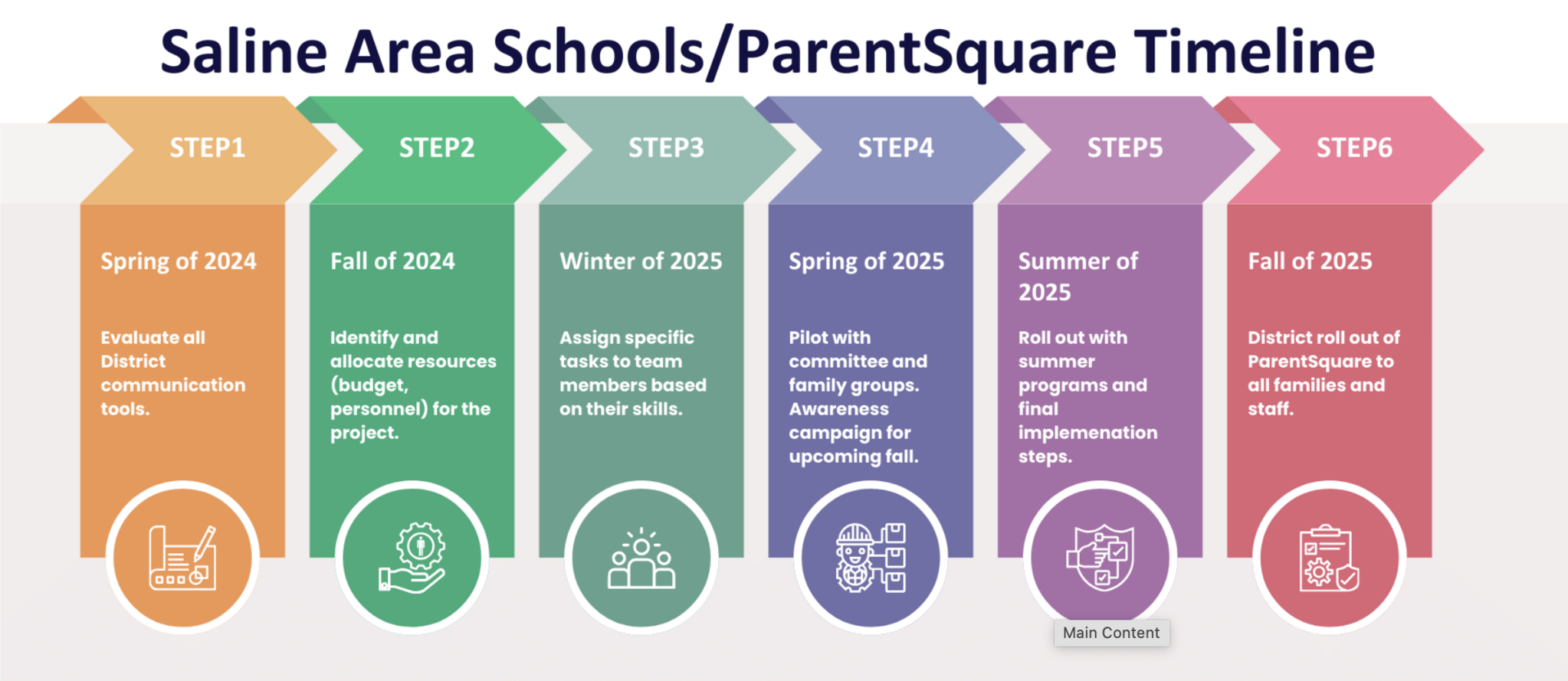
Why Should You Use ParentSquare?
- Convenience: Never miss another school update, event, or important notice. Everything you need is accessible via the ParentSquare mobile app or web portal.
- Engagement: Stay involved in your student's education by easily communicating with teachers and participating in school activities.
- Security & Privacy: ParentSquare ensures that your personal information is kept secure while providing a reliable way for schools to communicate directly with you.
- Flexibility & Personalization: Users set their own notification settings and preferences.
- Emergency Alerts: Regardless of user-defined settings, schools can push immediate notifications to families in case of an emergency.
Getting Started with ParentSquare
- Download the App: Get the free ParentSquare app for iOS or Android devices.
- Activate Your Account: Look for an invitation email or text later this spring. Follow the instructions to activate your account. Note: If you do not receive an email or text, contact your student's school to make sure we have your correct contact information.
- Verify Your Contact Information: Make sure the school has your correct email address and mobile phone number.
- Set Notification Preferences: Customize how you receive notifications—via email, text, or app notifications. Choose between instant alerts or a daily digest.
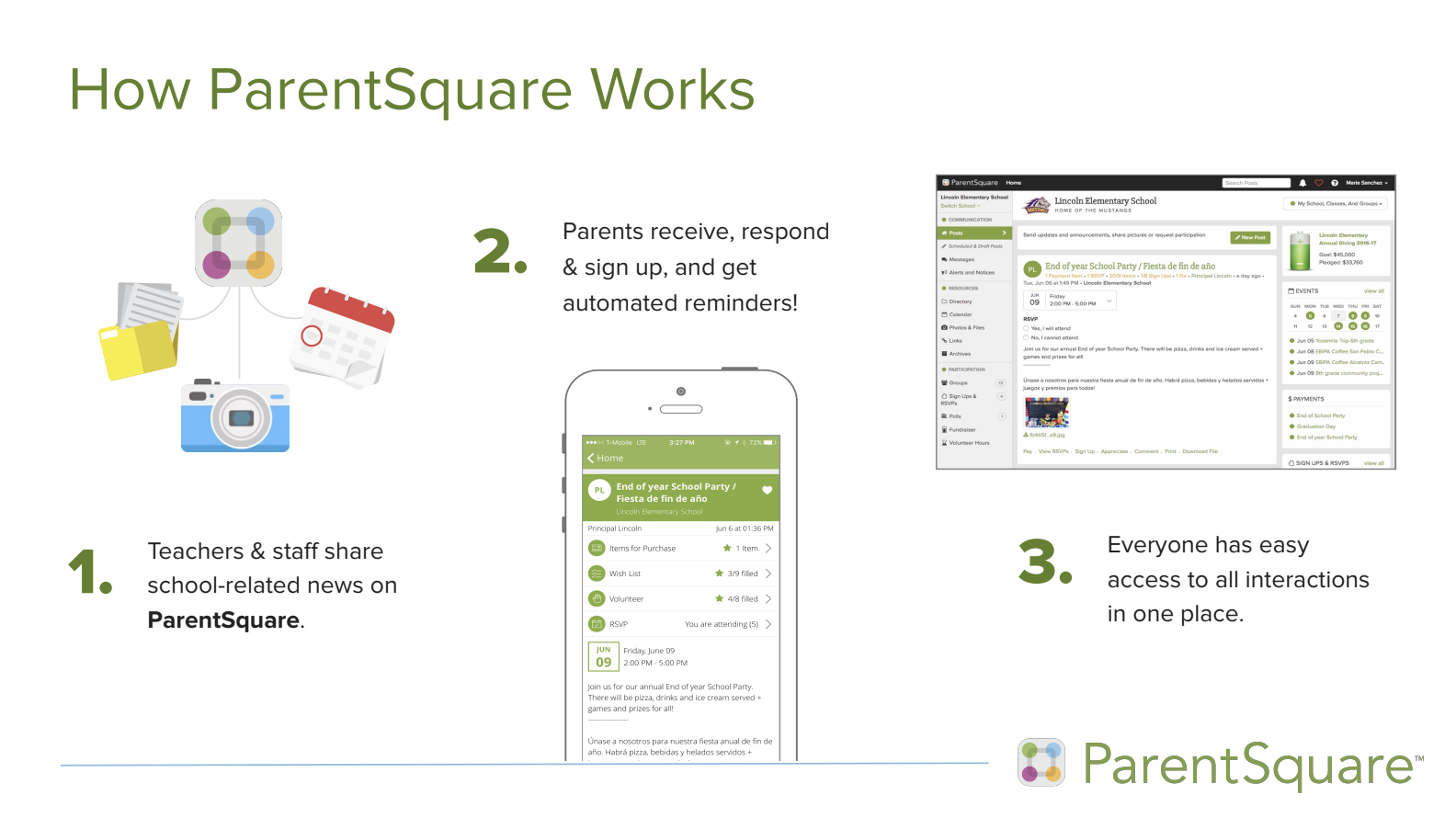
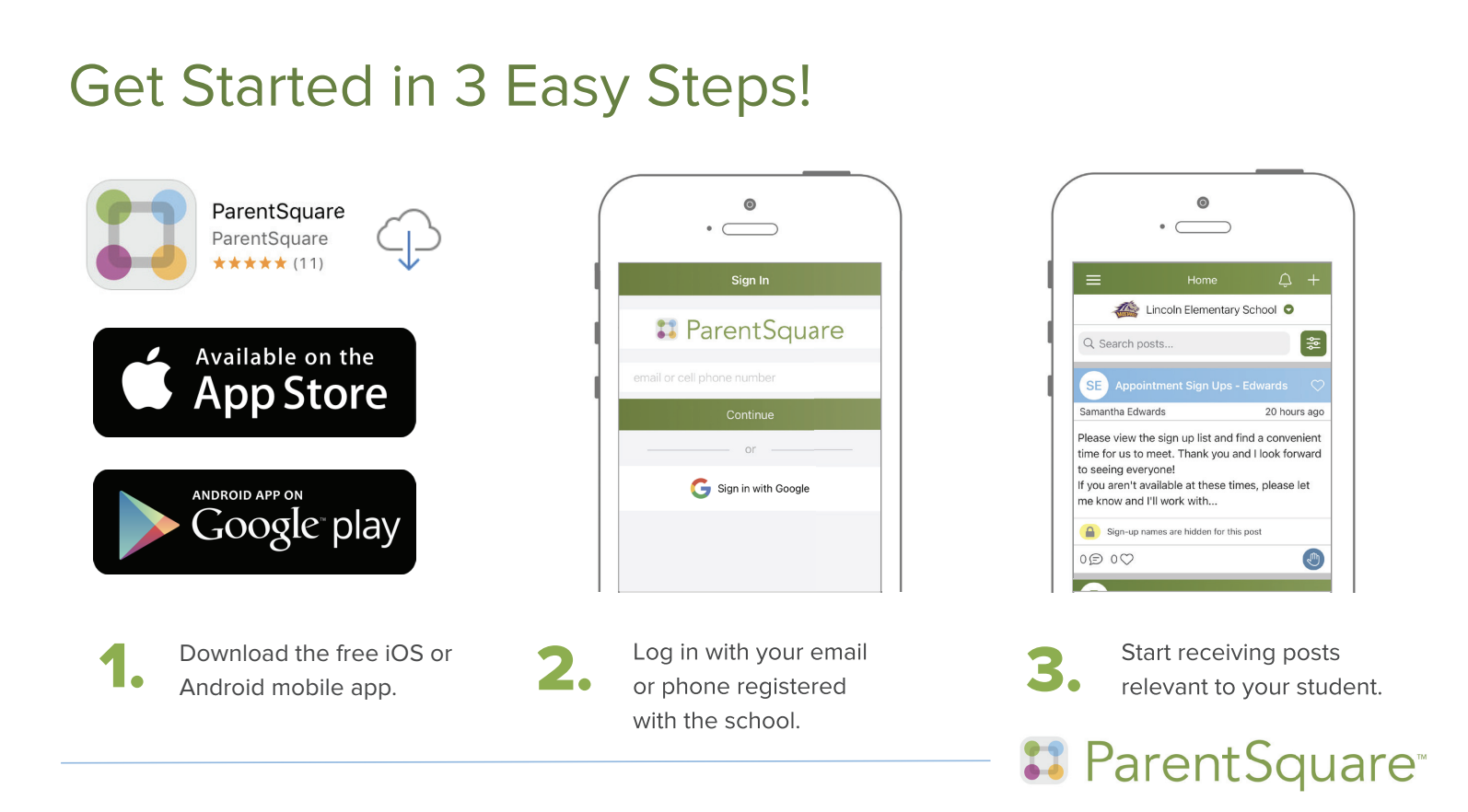
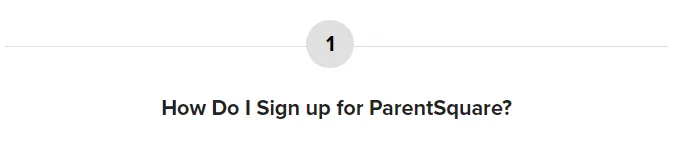
We will be sending you an invitation email or text to join ParentSquare, and you’ll click a link to activate your account. If you are a parent and the school’s database (PowerSchool) contains your contact details, you can use your email or phone number to set up your account without the invitation.
What to do:
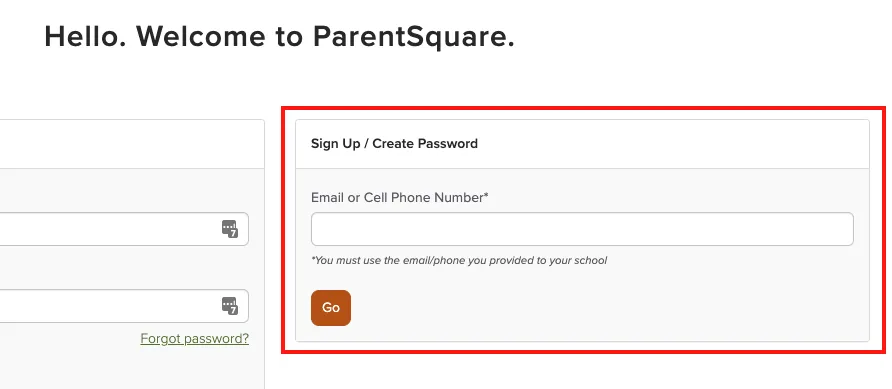
- Find the email from your school and click to get started, or:
- Go to parentsquare.com/signin (or install the ParentSquare app) and follow the prompts to sign up.
- Use Google single sign-on, your email, or your phone number to set up your account. Your email/phone number must match contact details in our school’s database for this to work!
- If your contact details aren’t recognized, contact your building to get them added. After we update your information in our database, the new contact details will appear in ParentSquare after the next daily sync, and you will be able to create an account.
Note: After you are added to ParentSquare by your school, you will receive school communications even if you have not registered your account. However, you will need to register your account in order to participate in two-way communications and to access any confidential student-specific documents.
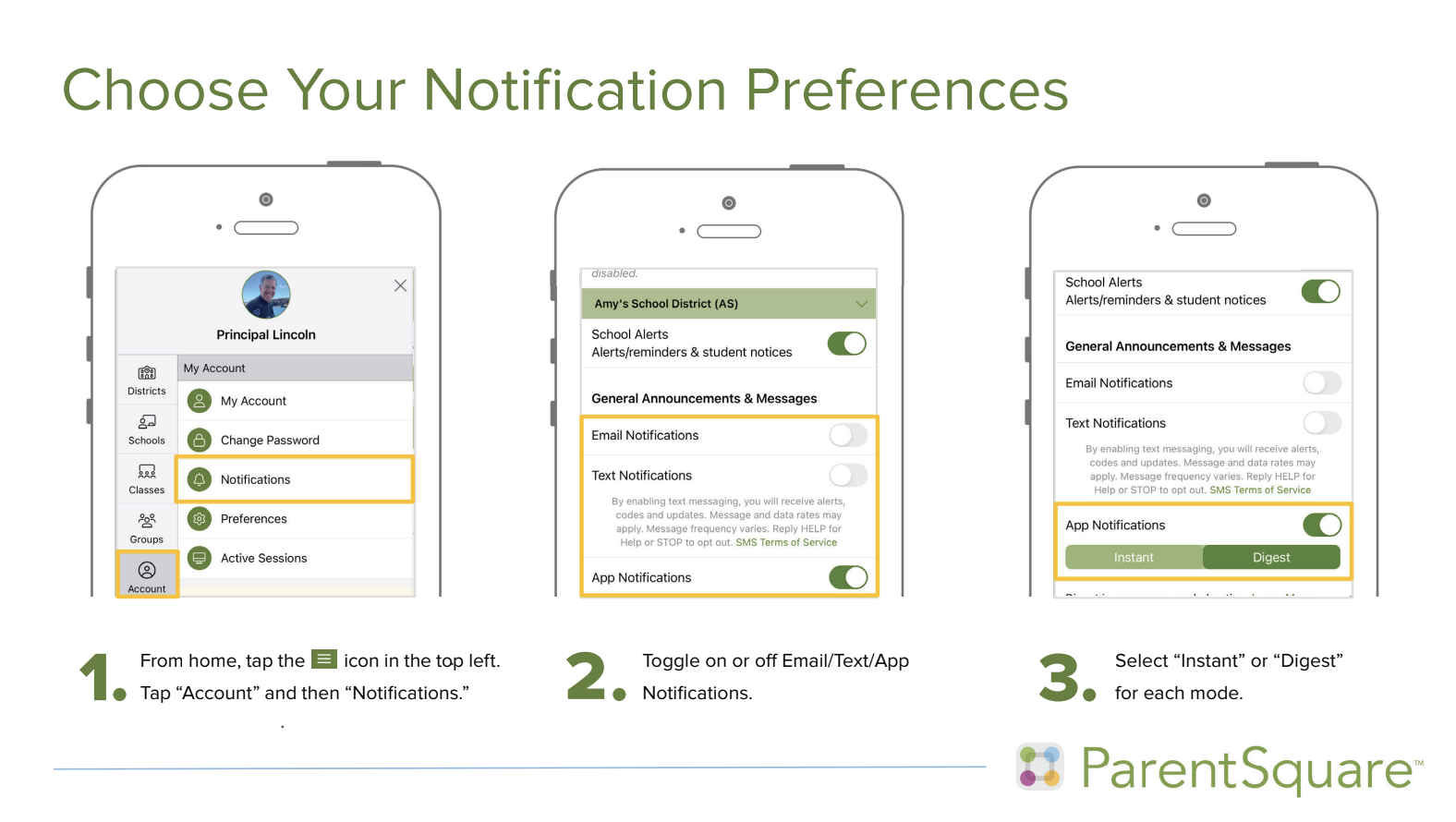
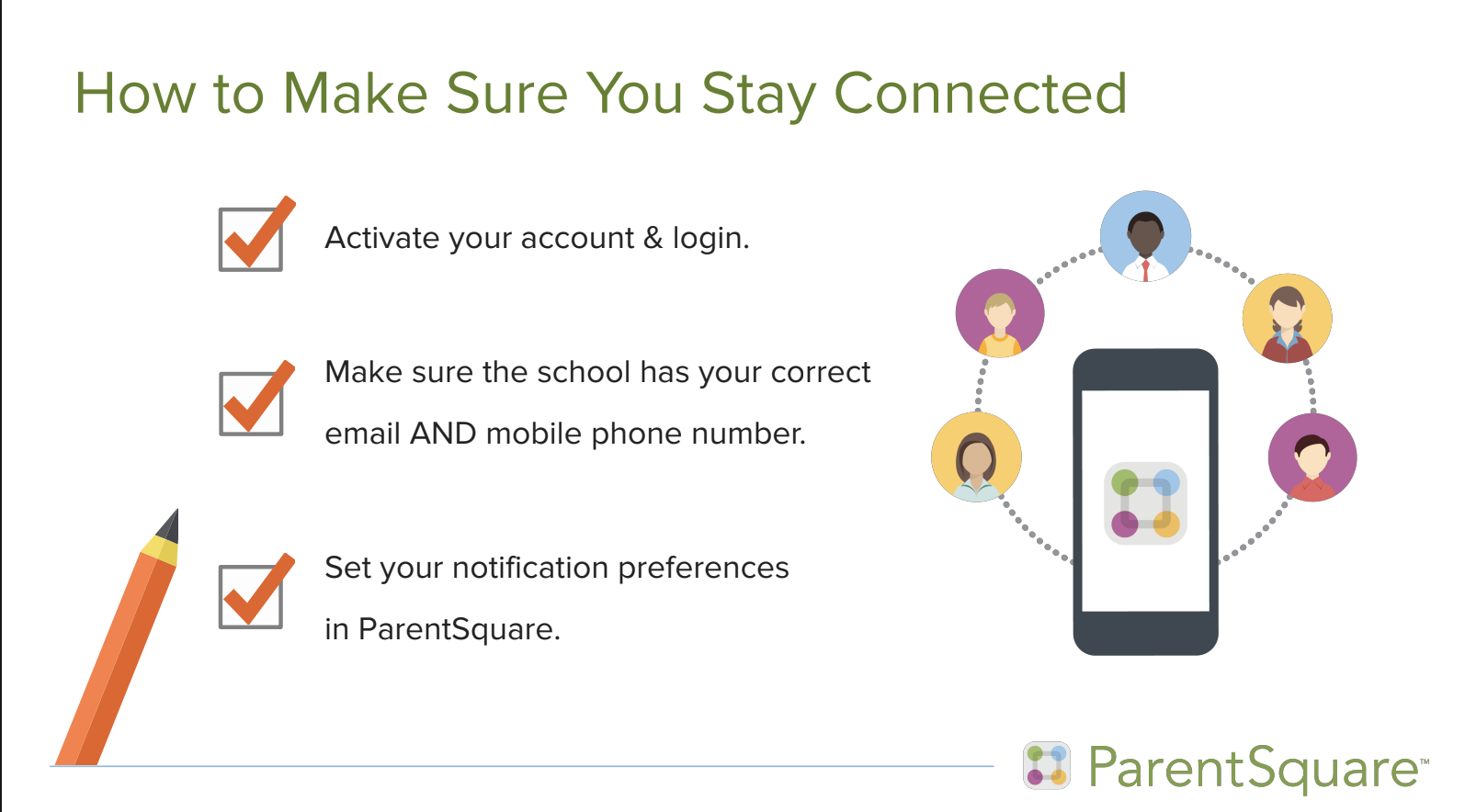
Do You Still Need Help?
Please Contact:
ParentSquare support at 888-496-3168Jordan Holscher, SAS Instructional Technology Specialist, 734-401-4758.